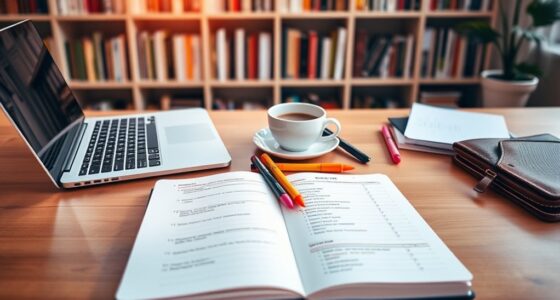To achieve Inbox Zero, start by setting up filters to automatically sort incoming messages into folders based on sender, subject, or keywords. Prioritize emails using flags or labels to quickly identify urgent items. Regularly review and clear your inbox by archiving or deleting resolved messages, and plan routine check-ins to keep your system streamlined. Staying consistent with these strategies helps reduce stress and boosts productivity—if you want to master these techniques, keep exploring what’s next.
Key Takeaways
- Set up filters to automatically sort incoming emails into relevant folders for better organization.
- Regularly review and adjust filtering rules to adapt to changing projects and contacts.
- Prioritize important messages using flags, labels, or stars to address urgent items promptly.
- Archive or delete emails after addressing them to maintain a clutter-free inbox.
- Establish consistent routines for checking, organizing, and maintaining your inbox to achieve inbox zero.

Have you ever felt overwhelmed by a cluttered inbox? It’s a common experience, especially when your inbox fills up with dozens of new messages daily. The key to regaining control lies in effective email management, starting with email filtering and priority sorting. These tools help you cut through the noise and focus on what truly matters, rather than wasting time sifting through irrelevant emails. When you implement email filtering, you set rules that automatically direct incoming messages to specific folders based on sender, subject, or keywords. This prevents your main inbox from becoming a dumping ground and keeps related messages organized. For example, you can filter newsletters into a designated folder, so they don’t distract you during work hours, or direct work-related emails straight to your priority folder. This way, you’re not constantly interrupted by less urgent messages, and you can attend to important tasks more efficiently. Additionally, utilizing essential oils for focus can create a calming workspace environment that enhances concentration and reduces stress. Priority sorting takes this a step further by helping you identify which emails require immediate attention and which can wait. Once you’ve filtered incoming messages, you can quickly scan your priority folder to address urgent matters first. Many email platforms offer features like star ratings, flags, or custom labels to help you categorize messages based on their importance. When you actively sort your emails by priority, you avoid the trap of reacting to every new message as if it’s urgent. Instead, you develop a system that emphasizes what’s most critical, whether that’s client requests, project deadlines, or internal communications. This practice minimizes the mental clutter of feeling behind and reduces stress, because you’re not constantly firefighting your inbox. To make this process seamless, establish a routine for reviewing your inbox and adjusting your filtering and prioritization settings as needed. As your projects and contacts change, so should your filters and priority markers. Be disciplined about archiving or deleting unnecessary emails once you’ve addressed them; this keeps your inbox lean and manageable. Remember, email filtering and priority sorting aren’t one-time tasks but ongoing processes that adapt to your workflow. The more consistent you are with these practices, the closer you’ll get to maintaining an inbox zero state, where your inbox serves as a tool for productivity rather than a source of stress. With these strategies in place, you’ll find yourself spending less time managing emails and more time focusing on what truly matters in your work and life.
Frequently Asked Questions
How Long Does It Typically Take to Reach Inbox Zero?
It typically takes you about 10 to 30 minutes to reach inbox zero, depending on your email volume and sorting speed. By applying effective email sorting and prioritizing urgent messages, you save time and stay organized. Good time management helps you maintain this state regularly, preventing buildup. Consistently dedicating a few minutes daily makes reaching inbox zero quicker and easier, turning it into a manageable part of your routine.
Can Inbox Zero Be Maintained With Multiple Email Accounts?
Reaching inbox zero with multiple email accounts isn’t a myth, but it’s a wild ride! You can maintain it through disciplined multi-account management and regular organization. However, synchronization challenges can trip you up if accounts aren’t connected properly. Use unified inbox tools, set specific times for checking each account, and keep a consistent system. With dedication, you’ll keep your inboxes under control and stay on top of everything effortlessly.
What Are the Best Tools for Managing Emails Efficiently?
You can manage emails efficiently by using productivity apps like Spark, Outlook, or Thunderbird, which excel at email sorting. These tools help you filter, categorize, and prioritize messages, saving you time and reducing clutter. They also integrate with your calendar and task lists, boosting your overall productivity. By choosing the right app, you make email management seamless, ensuring you stay organized and reach inbox zero more easily.
How Do I Handle Urgent Emails That Disrupt My Workflow?
Imagine your workflow as a calm river, and urgent emails as sudden rapids. When one hits, quickly assess its importance using prioritization strategies, like a lifeguard scanning the crowd. Respond promptly if necessary, but avoid letting it ripple through your day. Minimize distractions by setting designated times for urgent emails, so you stay focused on your current task, steering your river smoothly without getting caught in turbulent waters.
Is Inbox Zero Suitable for Personal and Professional Email Accounts?
Yes, inbox zero works for both personal and professional email accounts. You just need to make sure your email client is compatible with your account setup and that you’re mindful of privacy concerns, especially with sensitive work emails. By regularly managing your inbox and using effective filtering, you can maintain a clutter-free space that boosts productivity across all your accounts, making your email experience more efficient and secure.
Conclusion
Think of your inbox as a garden. When you tend to it regularly—watering, pruning, and weeding—you keep it lush and vibrant. Letting emails pile up is like neglecting your plants, allowing weeds to take over. By practicing inbox zero, you’re nurturing a tidy, thriving space where clarity blossoms. Stay consistent, and your digital garden will flourish, giving you peace of mind and a clear path forward—your own well-tended sanctuary amid the chaos.