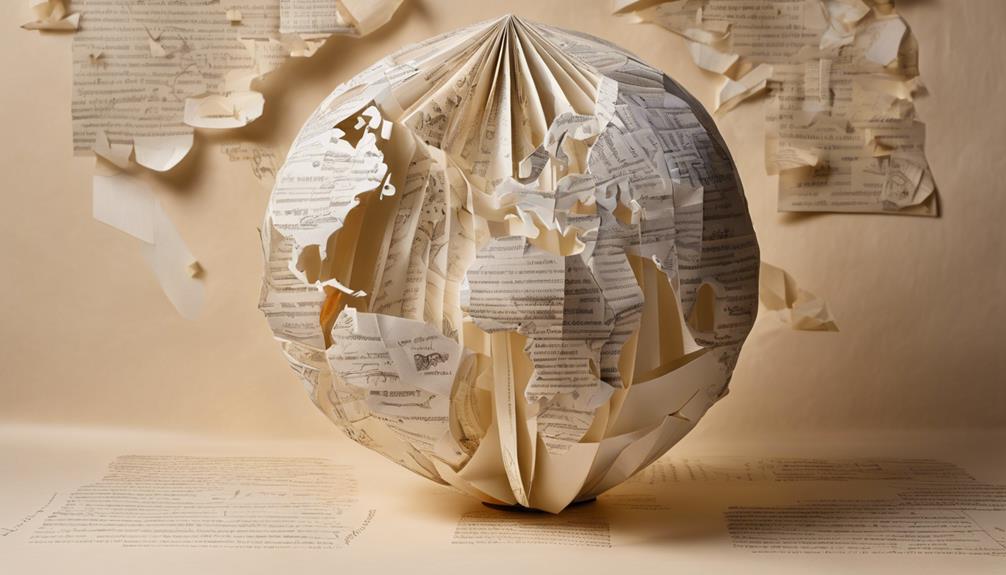To own your time, master calendar management by prioritizing what matters most. Use digital tools like Google Calendar to set up time blocks for work, breaks, and personal activities. Color-code different commitments for clarity and adjust your schedule as needed. Regularly review your plan to improve focus and minimize distractions. By implementing these strategies, you’ll gain control over your day. Continue exploring, and you’ll discover effective tips to optimize your schedule even further.
Key Takeaways
- Use time blocking to allocate dedicated periods for high-priority tasks and prevent overcommitment.
- Utilize digital calendar tools for visual schedule management, reminders, and synchronization across devices.
- Implement color coding to differentiate between work, personal, and family commitments for visual clarity.
- Regularly review and adjust your schedule to improve productivity and align with your natural rhythms.
- Establish clear boundaries by setting aside time for breaks, meetings, and personal activities to maintain balance.
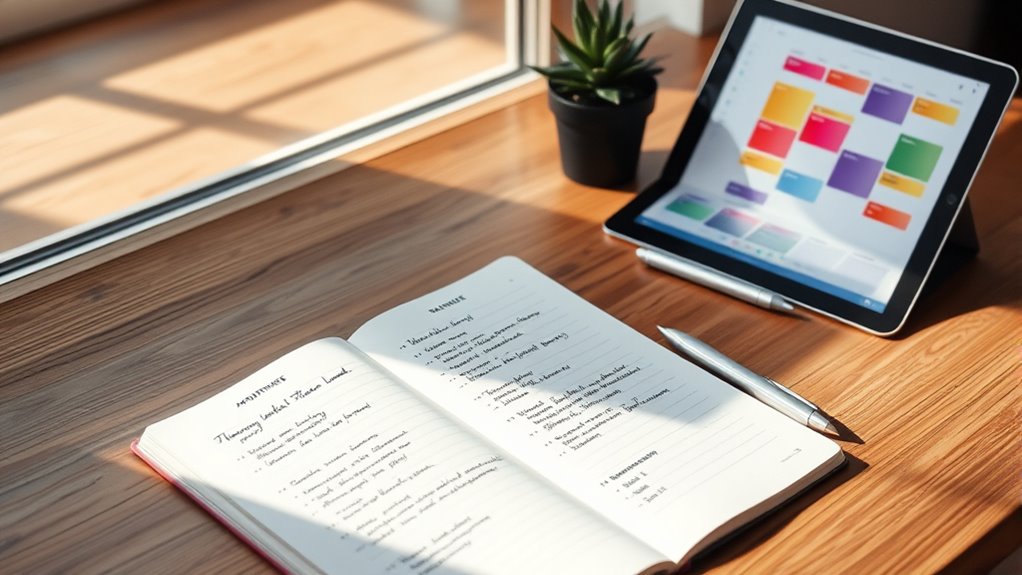
Have you ever felt overwhelmed trying to juggle multiple appointments, deadlines, and personal commitments? It’s a common experience, but the good news is that you can regain control over your schedule with effective calendar management. One of the most powerful strategies is time blocking, which involves dividing your day into dedicated chunks of time for specific tasks or activities. Instead of constantly reacting to incoming emails or interruptions, you set aside uninterrupted periods to focus on what matters most. Time blocking helps you establish a clear structure, making it easier to prioritize and avoid overcommitting.
Overwhelm fades with effective calendar management and strategic time blocking.
To implement this effectively, digital tools are your best allies. Calendar apps like Google Calendar, Outlook, or specialized planning software allow you to visually map out your day and week with precision. These tools enable you to schedule blocks of time for work tasks, meetings, breaks, and personal time. They also send reminders, helping you stick to your plan and stay on track. With digital tools, you can easily adjust your schedule if unexpected events occur, ensuring flexibility while maintaining control.
Using these tools for time blocking also helps eliminate the cognitive load of trying to remember everything. Instead, your focus shifts from managing scattered to-do lists to executing a well-organized plan. Many digital calendars support color coding, so you can differentiate between work, personal, or family commitments at a glance. This visual clarity reinforces boundaries and helps you see how your day is balanced, preventing one area from dominating your time. Plus, with sync features across devices, your schedule stays updated whether you’re on your phone, tablet, or computer, making it easy to stay connected to your plan wherever you are.
Another benefit of digital tools and time blocking is the ability to review and optimize your schedule. At the end of each day or week, you can evaluate what worked and what didn’t, then adjust your blocks accordingly. This continuous refinement enhances your productivity and helps you identify patterns—like when you’re most creative or most prone to distraction—so you can tailor your calendar to your natural rhythms.
Frequently Asked Questions
How Can I Integrate Multiple Calendars Seamlessly?
To integrate multiple calendars seamlessly, you should use cross-platform synchronization tools like Google Calendar or Outlook, which connect all your accounts in one place. Apply color coding techniques to distinguish personal, work, and other events easily. Regularly update and review your calendars to prevent overlaps. This way, you stay organized and aware of your commitments, making your scheduling more efficient and stress-free.
What Are the Best Tools for Automated Scheduling?
You should try tools like Calendly, Doodle, or x.ai for automated scheduling. These platforms allow for calendar customization, making it easy to set your preferences and availability. They also optimize reminders, ensuring you stay on top of appointments without manual effort. By using these tools, you streamline your scheduling process, reduce conflicts, and free up more time for important tasks.
How Do I Handle Last-Minute Changes Effectively?
When last-minute changes happen, stay flexible by adjusting your schedule quickly. Use contingency strategies like buffer times to accommodate unexpected shifts and prioritize urgent tasks. Communicate promptly with involved parties to reschedule or modify commitments. Embrace flexible planning by keeping an adaptable mindset, allowing you to manage disruptions smoothly. This proactive approach helps you stay on top of your commitments without stress, ensuring you maintain control over your time despite surprises.
What Strategies Prevent Calendar Burnout?
Did you know that 60% of professionals experience burnout from poor time management? To prevent calendar burnout, you should use time blocking to allocate focused periods for tasks and incorporate buffer planning to handle unexpected disruptions. This approach helps you maintain balance, avoids overcommitment, and keeps your schedule manageable. Regularly reviewing and adjusting your calendar guarantees you stay energized and productive without feeling overwhelmed.
How Can I Prioritize Tasks Within My Calendar?
To prioritize tasks within your calendar, start by assigning priority labels to each task, such as high, medium, or low. Use task batching to group similar tasks together, which boosts efficiency and focus. Schedule high-priority tasks during your peak productivity times, and allocate specific blocks for lower-priority activities. Regularly review and adjust your priorities to stay aligned with your goals, ensuring you manage your time effectively.
Conclusion
Now that you’ve learned how to master your calendar, remember that time is your most valuable asset. When you take charge and manage it wisely, you’ll find yourself ahead of the game, not chasing shadows. Don’t let opportunities slip through your fingers—stay proactive and keep your schedule aligned with your goals. After all, if you don’t own your time, someone else will. Seize the moment and make every minute count!