If you’re looking to boost your productivity in 2025, I recommend exploring the top USB hub multiport adapters like docking stations that support dual or triple 4K monitors, USB C hubs with high-speed data and charging capabilities, and versatile 7-in-1 or 4-port options from trusted brands like Anker and Acer. These adapters offer fast transfer speeds, multiple ports, and reliable power delivery. Keep comparing features, and you’ll uncover the perfect setup to maximize your workflow seamlessly.
Key Takeaways
- The top USB hubs support multiple high-resolution displays, enhancing multitasking and visual productivity.
- Many adapters offer fast data transfer, high power delivery, and versatile port options for various devices.
- Compact, portable designs ensure easy transportation and seamless integration for remote or mobile work.
- Compatibility across Windows, macOS, Linux, and gaming consoles ensures broad usability.
- Advanced features like dual monitor support, SD card readers, and fast charging optimize workflow efficiency.
USB C Docking Station for Dual/Triple Monitors with 4K Display and Ethernet

If you’re looking to expand your workspace with multiple high-resolution monitors, the Selore USB C Docking Station is an excellent choice. It supports dual and triple monitor setups, allowing up to three 4K displays with 2 HDMI ports and 1 DisplayPort. The station includes 2 USB 3.0 ports, a USB-C 3.0 port, 1Gbps Ethernet, and 100W Power Delivery for fast charging. Compatible with Windows and Thunderbolt 3/4 devices, it’s perfect for enhancing productivity. Its compact design and plug-and-play setup make it easy to connect multiple devices quickly, making it a versatile addition to any workspace.
Best For: professionals and power users seeking a reliable, compact docking station to support multiple 4K monitors, wired internet, and fast charging for Windows and Thunderbolt-enabled devices.
Pros:
- Supports up to three 4K displays with dual HDMI and DisplayPort outputs for enhanced productivity.
- Offers fast data transfer (5Gbps) and 100W Power Delivery for quick device charging.
- Compact, plug-and-play design with solid build quality, suitable for home, office, or mobile setups.
Cons:
- Compatibility issues may arise with some laptops or monitor configurations, requiring troubleshooting.
- MacBook users experience mirrored displays only, limiting extended multi-monitor functionality.
- Heat buildup around USB ports reported by some users, though it does not affect performance.
USB C to USB C Hub with Dual 4K@60Hz Video Output and 100W Charging

The USB C to USB C Hub with Dual 4K@60Hz Video Output and 100W Charging is an ideal choice for professionals who need a seamless dual-monitor setup and fast charging from a single port. It transforms a USB 4 or Thunderbolt 4 port into a powerful workstation, supporting dual 4K displays with MST/SST modes (Windows only). With five ports—including two USB-C data ports and a 100W PD charging port—it guarantees high-speed data transfer and reliable power delivery. Its sleek, metal build offers portability and style, making it perfect for remote work, travel, or multitasking, all without the need for drivers.
Best For: professionals and multitaskers who need a reliable dual-monitor setup, high-speed data transfer, and fast charging from a single USB C or Thunderbolt 4 port.
Pros:
- Supports dual 4K@60Hz displays with MST/SST modes (Windows only) for expanded workspace.
- High-speed 10Gbps data transfer and 100W pass-through charging ensure seamless performance.
- Sleek, durable metal design combines portability with a stylish appearance.
Cons:
- Limited MST support on macOS systems, restricting dual-monitor functionality.
- Possible compatibility issues with certain laptops or cases, such as fitment or port accessibility.
- Occasional connectivity issues like Ethernet or WiFi interference reported by some users.
Acer USB Hub 4 Ports

For anyone seeking a reliable and portable USB hub, the Acer USB Hub 4 Ports stands out with its four USB 3.0 ports supporting data transfer speeds up to 5Gbps. I find its slim, lightweight design perfect for travel and desk setups, with a 2ft cable that easily connects to laptops or desktops. Powered by an advanced GL3510 chip, it manages heat well and supports multiple devices simultaneously without issues. Compatible with Windows, macOS, Linux, ChromeOS, and gaming consoles like PS4 and Xbox, it offers plug-and-play convenience. With a high customer rating and solid build quality, it’s a dependable choice for expanding your device connectivity.
Best For: users seeking a portable, reliable USB hub to expand connectivity across laptops, desktops, and gaming consoles with quick data transfer and easy plug-and-play setup.
Pros:
- Supports four USB 3.0 ports with transfer speeds up to 5Gbps for fast data sharing
- Slim, lightweight design with a 2ft cable makes it highly portable and easy to use on the go
- Compatible with multiple operating systems and devices including Windows, macOS, Linux, ChromeOS, PS4, and Xbox
Cons:
- Requires a 5V USB-C power source for stable operation, especially with external hard drives
- The Type C port supplies power but cannot transfer data or charge devices, limiting some uses
- Some users have reported occasional non-functionality, though these are rare cases
USB Hub 3.0 with USB C Multiport Adapter (7-in-1)

Designed for users who need versatile and reliable connectivity, the USB Hub 3.0 with USB C Multiport Adapter (7-in-1) seamlessly supports both USB-A and USB-C devices at once. It features one USB 3.0 port, four USB 2.0 ports, two USB-C data ports, and two USB-C power ports, making it ideal for external drives, peripherals, and power supply. Compatible with laptops, MacBooks, tablets, smartphones, and gaming consoles, it’s perfect for work or entertainment. Its sturdy aluminum construction and compact design guarantee durability and portability. Easy to set up, this hub enhances productivity by connecting multiple devices effortlessly without the need for additional drivers.
Best For: users seeking a versatile, portable, and reliable multiport hub compatible with a variety of devices including laptops, tablets, smartphones, and gaming consoles for work, entertainment, and data transfer needs.
Pros:
- Supports multiple devices simultaneously with USB-A and USB-C connectivity
- Durable aluminum housing combined with a compact, lightweight design for portability
- Easy plug-and-play setup without the need for additional drivers, enhancing productivity
Cons:
- Power ports are only for power supply and cannot charge laptops
- Limited to 5V power input, which may not support high-power devices
- Available primarily in China, which may affect shipping times and availability in some regions
Anker 4-Port USB 3.0 Hub with Extended Cable

If you need to expand your device connectivity without sacrificing speed, the Anker 4-Port USB 3.0 Hub with Extended Cable is an excellent choice. Trusted by over 80 million users worldwide, Anker offers reliable tech solutions. This ultra-slim hub features four USB 3.0 ports and a 2-foot extended cable, supporting SuperSpeed data transfer up to 5Gbps for quick HD file transfers. It’s compatible with MacBooks, Surface Pros, PCs, and external drives, turning a single port into four. Built for durability and heat resistance, it’s perfect for boosting productivity, though it doesn’t support device charging. It includes an 18-month warranty and friendly support.
Best For: users seeking to expand their device connectivity with fast data transfer and reliable performance without device charging capabilities.
Pros:
- Supports SuperSpeed data transfer up to 5Gbps for quick file sharing and HD movie transfers
- Compact, ultra-slim design with a 2-foot extended cable for flexible setup
- Compatible with a wide range of devices including MacBooks, PCs, and external drives
Cons:
- Does not support device charging, limiting its use for powering or charging peripherals
- May require external power sources for high-power devices (not specified in product)
- Extended cable length might be less portable for travel or tight spaces
Dual USB C USB A 3.0 Hub with 4 Ports

The Dual USB C USB A 3.0 Hub with 4 Ports stands out as an excellent choice for users who need versatile connectivity in a compact form. It offers four ports—two USB-C 3.0 and two USB-A 3.0—that support simultaneous data transfer speeds up to 5Gbps. Designed to be portable and easy to use, it’s plug-and-play with no drivers required, making setup effortless. Compatible with a wide range of systems, including Windows, Mac, Linux, and Chrome OS, it’s perfect for expanding laptop ports, connecting peripherals, or supporting media devices. Its lightweight, mini design makes it ideal for travel and on-the-go productivity.
Best For: users seeking a portable, versatile USB hub to expand their laptop or desktop connectivity with multiple high-speed ports.
Pros:
- Supports simultaneous data transfer with speeds up to 5Gbps across all ports
- Compact, lightweight design ideal for travel and mobile use
- Plug-and-play setup with wide compatibility across Windows, Mac, Linux, and Chrome OS
Cons:
- Does not support PD charging or monitor connection
- Some users report ports becoming non-functional after extended use
- Uses USB 3.0 rather than the newer 3.1 or 3.2 standards, potentially limiting SSD transfer speeds
10 Ports USB Hub 3.0 with Power Adapter

For anyone needing to connect multiple devices simultaneously without sacrificing speed or power, a Ports USB Hub 3.0 with Power Adapter is an ideal solution. It offers 10 ports with transfer speeds up to 5120Mbps, supporting fast data transfer and rapid charging for various devices. Compatible with Windows, Mac, Linux, and essential peripherals like external HDDs, webcams, and gaming controllers, it’s versatile. Its 12V/5A/60W power adapter guarantees reliable power delivery. Made of durable aluminum with ventilation, it includes LEDs, a power switch, and a mounting bracket for convenience. It’s a plug-and-play device, making setup quick and effortless.
Best For: users who need to connect multiple high-speed devices simultaneously with reliable power and easy setup, such as professionals, gamers, and tech enthusiasts.
Pros:
- High-speed data transfer up to 5120Mbps for efficient performance
- Compatible with a wide range of operating systems and devices
- Durable aluminum construction with ventilation and convenient mounting options
Cons:
- Requires a 12V/5A/60W power adapter, which adds to the setup complexity
- Size may be bulky for limited desk space
- No additional software or driver installation needed, but may lack advanced customization features
VIENON Aluminum 7-in-1 USB C Hub with USB 3.0 & 2.0 Ports

Designed for users with multiple devices, the VIENON Aluminum 7-in-1 USB C Hub stands out thanks to its versatile combination of USB 3.0 and USB 2.0 ports. It’s compatible with MacBook Pro, Air, iMac, Windows, Linux, Android, PS4 Pro, Xbox, and peripherals, supporting both USB-A and USB-C connections. With a 5Gb/s USB 3.0 port and four USB 2.0 ports, it handles fast data transfers and multiple device connections simultaneously. Its durable aluminum shell dissipates heat and adds style, while its compact, lightweight design makes it ideal for travel and daily use. However, some users report overheating and inconsistent device recognition.
Best For: users who need a versatile and portable USB hub to expand connectivity across multiple devices including laptops, gaming consoles, and peripherals.
Pros:
- Compatible with a wide range of devices including MacBook, Windows, Linux, Android, and gaming consoles.
- Supports fast data transfer speeds with a 5Gb/s USB 3.0 port and multiple USB 2.0 ports for various peripherals.
- Durable aluminum shell provides heat dissipation and a sleek, lightweight design for portability.
Cons:
- Reports of overheating and inconsistent device recognition, especially with wireless peripherals.
- Some USB-C ports do not support charging, limiting functionality for power delivery.
- Limited customer support options and concerns about long-term durability and safety, including incidents of smoking and electrical issues.
USB 3.0 Hub, 4-Port USB Splitter and Adapter

If you need a reliable way to expand your device connectivity without sacrificing speed, the USB 3.0 Hub with four ports is an excellent choice. It connects via a single USB 3.0 port and supports multiple devices simultaneously, including external drives, keyboards, mice, and cameras. With a plug-and-play design, it works seamlessly on Windows, Mac, Linux, and Chrome OS. The hub delivers high-speed data transfer up to 5Gbps, making it perfect for quick file transfers. Its sturdy aluminum build is lightweight and portable, ideal for travel or desktop setups. While it doesn’t support device charging, it ensures stable, lag-free performance for your peripherals.
Best For: users seeking a reliable, high-speed USB hub to expand their peripheral connectivity for work, gaming, or travel without sacrificing data transfer speed.
Pros:
- Supports high-speed data transfer up to 5Gbps, ideal for large file transfers
- Compact, lightweight, and portable design made of durable aluminum alloy
- Plug-and-play setup compatible with Windows, Mac, Linux, and Chrome OS
Cons:
- Does not support device charging; requires external power for high-current devices
- Max current per port is 900mA, limiting charging capabilities for some devices
- Occasional device recognition issues reported by a few users
USB C Hub, Acodot 9-in-1 USB C to HDMI Multiport Adapter

The Acodot 9-in-1 USB C Hub stands out as an ideal choice for professionals and tech enthusiasts who need a versatile, all-in-one solution to expand their device’s connectivity. It transforms a single USB-C port into nine, including 4K HDMI, multiple USB 3.0 and 2.0 ports, SD/TF card readers, and 100W PD charging. It’s compatible with most USB-C and Thunderbolt 3 devices like MacBook Pro, iPad Pro, and Dell laptops. Its plug-and-play design requires no drivers, and it offers smooth 4K video output, fast data transfer, and reliable power delivery. Compact and durable, it’s perfect for travel and daily use, boosting productivity effortlessly.
Best For: professionals and tech enthusiasts seeking a reliable, all-in-one USB-C hub to expand connectivity with high-quality video output, fast data transfer, and power delivery.
Pros:
- Supports 4K@60Hz HDMI output for crisp, high-resolution visuals
- Multiple USB ports (3 USB 3.0 and 2 USB 2.0) for versatile device connections
- Compact and durable design ideal for travel and daily use
Cons:
- Limited to a single USB-C port for connection, which may restrict simultaneous device use on some laptops
- Some users suggest adding more USB-C ports for increased flexibility
- The case size, while compact, may still be too small for users needing additional port expansion
Hiearcool USB C Hub, 7-in-1 Multi-Port Adapter for MacBook Pro

For MacBook Pro users seeking a reliable and versatile connectivity solution, the Hiearcool USB C Hub stands out with its 7-in-1 multi-port design. It offers 4K HDMI for sharp video, two USB 3.0 ports for fast data transfer, SD/TF card readers up to 2TB, and a 100W Power Delivery port for quick charging. Its compact aluminium build is lightweight and durable, making it perfect for travel. Setup is seamless—just plug in, no drivers needed. Whether you’re working, streaming, or backing up files, this hub enhances your device’s connectivity, ensuring you stay productive and connected wherever you are.
Best For: users seeking a compact, versatile, and reliable hub to expand connectivity options for MacBook Pro, laptops, tablets, and phones on the go.
Pros:
- Seamless plug-and-play setup with no drivers required for quick, hassle-free use
- Durable aluminium build combined with compact, lightweight design ideal for travel
- Supports multiple device connections simultaneously, including 4K HDMI, USB, SD/TF cards, and fast charging up to 100W
Cons:
- Limited to 30Hz refresh rate on 4K HDMI output, which may not suit high-refresh-rate needs
- Only two USB 3.0 ports, which might not be sufficient for users with many peripherals
- Compatibility is primarily optimized for USB-C devices; some older or non-USB-C devices may require adapters
Lemorele Dual Monitor Docking Station 6-in-1 USB C Hub

Designed for remote workers and travelers, the Lemorele Dual Monitor Docking Station 6-in-1 USB C Hub delivers seamless dual-monitor support, making it easier to boost productivity on the go. It supports two HDMI outputs—1080P at 60Hz and 4K at 30Hz—perfect for extending your workspace. Compatible with various USB-C devices like MacBooks, Dell, HP, Lenovo, and Surface, it’s built for versatility. The dock also features a 100W PD port for fast charging, a USB 3.0 port for quick data transfers, and two USB 2.0 ports for peripherals. Its compact, durable design makes it ideal for travel and remote work.
Best For: remote workers, travelers, and professionals needing dual-monitor setups for increased productivity on compatible USB-C devices.
Pros:
- Supports dual HDMI outputs with 1080P 60Hz and 4K 30Hz for flexible display options
- 100W PD port enables fast charging of connected devices during use
- Compact and durable design ideal for travel and remote work environments
Cons:
- No included HDMI or USB cables in the package
- Limited to single monitor extension mode (extended mode ABC not supported on MacBook)
- Does not support monitor extension via converter on the USB-C port, only charging and data transfer
Anker 7-in-1 USB C Hub with HDMI, USB A & C Ports, SD/TF Card Reader

If you’re looking to maximize your laptop’s connectivity, the Anker 7-in-1 USB C Hub stands out as an excellent choice. It offers a sleek, compact design with essential ports, including HDMI for stunning 4K@60Hz video, multiple USB-A and USB-C ports for fast data transfer, and SD/TF card readers for quick media access. The USB-C PD port delivers up to 85W power, ensuring your laptop stays charged while you work. Perfect for presentations, media editing, or multitasking, this hub combines versatility and reliability. Plus, its durable build and 18-month warranty give you peace of mind, making it a smart addition to any setup.
Best For: professionals, students, and media enthusiasts seeking versatile, high-quality connectivity options for their laptops.
Pros:
- Supports 4K@60Hz HDMI output for clear, smooth video playback and presentations
- Multiple USB-A and USB-C ports enable fast data transfer at 5Gbps speeds
- Up to 85W Power Delivery ensures your laptop remains charged during use
Cons:
- Charger is not included, requiring an additional purchase for full charging capability
- Limited to data transfer over USB-C port, not suitable for video output
- Compact design may limit the number of devices connected simultaneously
USB 3.0 Hub, VIENON 4-Port USB Splitter for Laptop and Devices

The VIENON 4-Port USB 3.0 Hub excels at expanding a single USB port into four high-speed connections, making it ideal for users who need to connect multiple peripherals simultaneously without sacrificing speed. It offers plug-and-play setup, supporting data transfers up to 5 Gbps and backward compatibility with USB 2.0/1.0. Its compact, lightweight design makes it perfect for travel, while the blue LED indicates power status. The hub’s stable performance allows quick file transfers and smooth operation for external drives, keyboards, mice, and more. Although not designed for charging, it’s a reliable, affordable solution for expanding your device connectivity effortlessly.
Best For: users needing a portable, high-speed USB hub to connect multiple peripherals like external drives, keyboards, and mice simultaneously on laptops or desktops.
Pros:
- Supports fast data transfer speeds up to 5 Gbps with USB 3.0 compatibility
- Compact and lightweight design ideal for travel and on-the-go use
- Plug-and-play setup with a stable connection for multiple devices
Cons:
- Does not support device charging or power delivery
- Some users report durability issues or malfunctions over time
- Limited to data transfer; cannot be used to charge external devices
USB C 7-in-1 Multiport Adapter with HDMI, 100W PD, SD/TF, USB-A, Docking Station
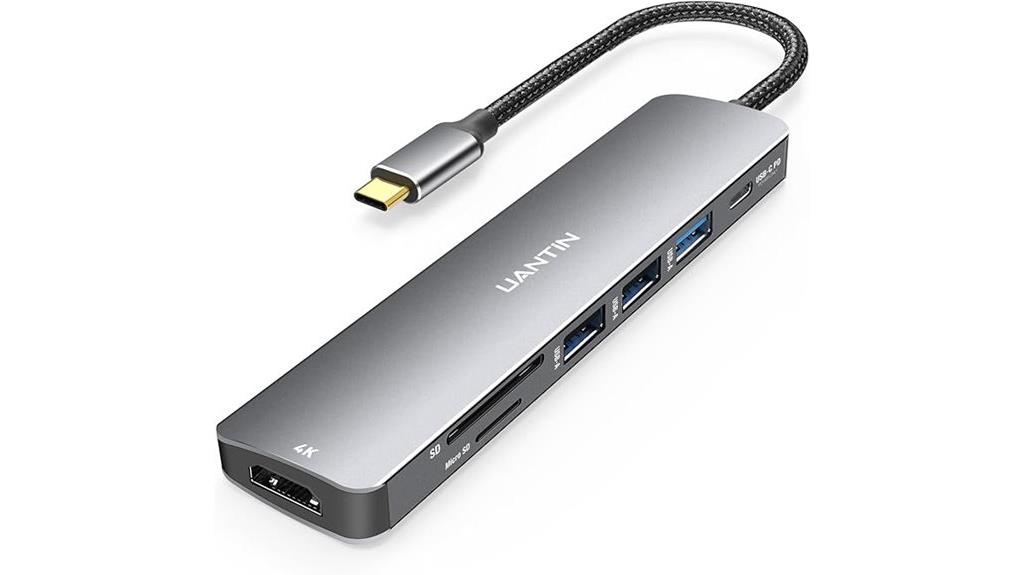
For anyone looking to expand their laptop’s connectivity without sacrificing portability, the USB C 7-in-1 Multiport Adapter with HDMI, 100W PD, SD/TF, USB-A, Docking Station is an ideal solution. It converts a single USB-C port into multiple useful connections, including 4K HDMI output, three USB-A ports for fast data transfer, SD/TF card readers, and a USB-C port for charging up to 100W. Compatible with various laptops like MacBook, Dell, HP, and ASUS, it simplifies multitasking by supporting multiple devices simultaneously. Its compact, durable design makes it perfect for on-the-go use, boosting productivity wherever you work.
Best For: users seeking a portable, all-in-one connectivity solution for their laptops, especially those who need to connect external displays, transfer data quickly, and charge devices simultaneously.
Pros:
- Supports 4K HDMI output at 30Hz, providing high-quality video for presentations or entertainment
- Offers 100W Power Delivery to charge laptops without draining battery life
- Compact and durable design, ideal for travel and on-the-go use
Cons:
- May experience issues when connecting multiple devices simultaneously, particularly with HDMI or multiple peripherals
- USB 3.0 transfer speeds are limited to 5Gbps, which may be slow for large file transfers
- Slightly limited video refresh rate support (up to 30Hz at 4K) compared to higher-end hubs
Factors to Consider When Choosing USB Hub Multiport Adapters

When choosing a USB hub, I look at compatibility to make certain it works smoothly with my devices. I also consider the number of ports and data transfer speeds to meet my needs without clutter. Finally, I check for power delivery support and build quality to guarantee durability and efficient charging.
Compatibility With Devices
Choosing the right USB hub or multiport adapter hinges on ensuring compatibility with your devices. First, check that it supports your device’s USB standard, like USB 3.0, USB-C, or Thunderbolt 4, for exceptional performance. Make sure your device’s operating system—Windows, macOS, Linux, or ChromeOS—is compatible with the hub to avoid connectivity issues. It’s also important to verify hardware features such as Power Delivery or DisplayPort Alt Mode, which enable fast charging and video output. Match the port types on your device—USB-A, USB-C, or Thunderbolt—with those on the hub to prevent needing adapters. Finally, review manufacturer compatibility lists or user feedback to spot any known issues with specific device models, ensuring smooth integration.
Number of Ports
The number of ports on a USB hub directly affects how many devices you can connect at once, influencing your overall workflow. Most multiport adapters offer between 4 to 10 ports, with larger hubs supporting more peripherals but often becoming bulkier and more complex to manage. Choosing the right number of ports guarantees you can connect essential devices like monitors, external drives, and peripherals without needing multiple hubs. It’s also important to take into account the types of ports—USB-A, USB-C, HDMI, SD card slots, Ethernet—to match your specific needs. Overloading a hub by connecting too many devices can lead to performance drops or power issues, so pick a hub that balances your current requirements with some room for future expansion.
Data Transfer Speed
Data transfer speed is a critical factor because it determines how quickly you can move large files between devices. USB 3.0 offers up to 5Gbps, while USB 3.1 and USB 3.2 can reach 10Gbps or higher, making them ideal for rapid data transfers. For the best performance, pick hubs that support the highest transfer speeds compatible with your devices, like USB 3.1 Gen 2 or Thunderbolt 3/4. Keep in mind, real-world speeds can be affected by cable quality, port condition, and device compatibility, sometimes reducing the theoretical maximum. High transfer speeds are essential for transferring big files—like videos or backups—in seconds. Always verify that your chosen hub supports the speeds necessary for your tasks to avoid bottlenecks during data-heavy operations.
Power Delivery Support
Power Delivery support is a key feature to look for because it allows your USB hub to charge devices while you work. This means you can keep your laptop, tablet, or smartphone powered without needing separate chargers, saving desk space and reducing clutter. The level of PD, often up to 100W, indicates the maximum wattage the hub can deliver for fast charging compatible devices. Not all hubs support PD, so it’s important to verify compatibility with your device’s power requirements to avoid slow charging or potential damage. Many hubs with PD require a dedicated power input or a high-wattage port to ensure efficient charging during data transfer. Choosing a hub with appropriate PD support helps streamline your workspace and keeps your devices ready to use.
Build Quality and Size
When selecting a USB hub multiport adapter, prioritizing build quality and size can considerably impact your experience. A sturdy build, using materials like aluminum alloy or high-quality plastics, ensures the hub withstands daily wear and tear, reducing damage risk. This durability also aids in better heat dissipation, extending the device’s lifespan. Compact and lightweight designs improve portability, making it easy to carry during travel or mobile work without adding bulk. Sturdy construction around ports prevents loosening or damage from frequent plugging and unplugging. Additionally, a well-designed size balances enough port spacing to connect multiple devices comfortably while remaining small enough for convenience. Overall, a combination of quality materials and thoughtful sizing guarantees a reliable, durable, and portable multiport hub.
Additional Features
Choosing a USB hub multiport adapter with the right additional features can substantially boost your productivity and streamline your workflow. Features like SD/TF card slots make transferring media files quick and easy without extra gadgets. Built-in Ethernet ports provide a stable, faster internet connection, ideal for demanding online tasks. Power Delivery (PD) support allows you to charge your laptop and peripherals simultaneously, saving space and reducing clutter. Extras such as LED indicators help monitor device status, while cooling fans prevent overheating during intensive use. Multiple HDMI outputs can expand your display options, creating a more efficient workspace. By selecting a hub with these extra features, I make certain I have a versatile, reliable tool that adapts to various work environments and enhances my overall productivity.
Frequently Asked Questions
Are USB Hubs Compatible With All Operating Systems?
You’re probably wondering if USB hubs work with all operating systems. In most cases, yes, they do. I’ve found that many hubs are compatible with Windows, macOS, and Linux. However, it’s smart to double-check the product specs to guarantee full compatibility. Sometimes, drivers or specific features might not work perfectly on every OS, but generally, USB hubs are designed to be versatile and work seamlessly across different systems.
How Do I Ensure Data Security With Multiport Adapters?
When it comes to data security with multiport adapters, I always make sure to choose reputable brands that prioritize encryption and security features. I avoid sharing sensitive data over public or unsecured networks and use strong, unique passwords. Regularly updating device firmware and employing VPNs adds an extra layer of protection. Staying vigilant and cautious helps me keep my data safe while enjoying the convenience of multiport adapters.
Can USB Hubs Support High-Power Devices Simultaneously?
You’re wondering if USB hubs can support high-power devices simultaneously. I’ve found that many modern hubs do handle multiple power-hungry gadgets at once, thanks to dedicated power delivery ports. However, it’s essential to verify each hub’s power specs, like wattage limits, to make certain it can handle your devices comfortably. I always look for hubs with high wattage support to avoid overloads and ensure smooth operation.
What Is the Lifespan of a Typical USB Hub?
They say “an ounce of prevention is worth a pound of cure,” and that’s true for USB hubs too. Usually, a well-made USB hub lasts about 3 to 5 years with regular use. Factors like build quality, usage frequency, and handling affect lifespan. I’ve found that investing in a reputable brand and taking good care of it can extend its life, keeping your devices connected smoothly longer.
Are There Any Safety Certifications to Look for in USB Hubs?
When choosing a USB hub, I always look for safety certifications like UL, CE, or FCC. These ensure the device meets safety and electromagnetic compatibility standards, protecting my data and devices. Certifications give me confidence that the hub is tested for quality and safety, reducing risks like electrical faults or interference. So, before buying, I check for these marks to make sure I’m getting a reliable and safe product.
Conclusion
Choosing the right USB hub is like finding the perfect tool to unlock your productivity potential. With so many options in 2025, I recommend considering your specific needs—whether it’s multiple displays, fast charging, or expanded ports. Think of these adapters as the keys to transforming your workspace into a well-oiled machine. Invest wisely, and you’ll turn your device into a powerhouse of efficiency, making every connection seamless and your workflow unstoppable.










