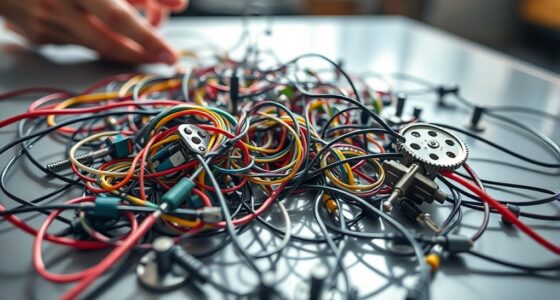Interactive polls boost your audience engagement by turning passive listeners into active participants and creating lively, memorable events. They provide instant insights, break up long sessions, and encourage ongoing interaction. To succeed, choose user-friendly tools that integrate seamlessly with your platform, craft engaging questions, and foster a friendly atmosphere. Overcoming technical challenges and adding fun elements make polls more memorable. Keep exploring to discover how to maximize your poll strategy for any live event.
Key Takeaways
- Use interactive polls to boost audience participation and create lively, memorable event experiences.
- Incorporate real-time feedback to guide discussions and maintain high energy levels throughout the event.
- Design engaging, simple questions with visual elements to encourage maximum responses and interest.
- Announce and discuss poll results promptly to foster a friendly, dynamic atmosphere.
- Utilize user-friendly, compatible polling tools to ensure seamless participation across devices and platforms.
The Benefits of Using Interactive Polls in Live Settings

Interactive polls make live settings more engaging by encouraging audience participation. When you use polls, your audience feels involved, which keeps their attention and boosts energy in the room. They provide instant feedback, helping you gauge opinions or understanding quickly. This interaction fosters a sense of community and makes your event more memorable. Additionally, polls can reveal insights you might not have anticipated, guiding your presentation or discussion in real-time. They also break up long sessions, making the experience dynamic and lively. By integrating polls, you create a two-way dialogue instead of a one-sided lecture, making your audience more invested. Incorporating AI content clusters into your event planning can further optimize your engagement strategies and provide deeper insights into audience preferences. Leveraging predictive analytics can help tailor your content to audience interests more effectively. Utilizing audience feedback mechanisms like polls enhances engagement, promotes participation, and creates a more interactive, enjoyable live setting. Incorporating real-time data analysis allows for immediate adjustments based on audience reactions, increasing overall effectiveness.
Selecting the Right Polling Tools for Your Audience

When choosing polling tools, you need to factor in how well they work across different devices your audience uses. Make sure the tools are simple enough for everyone to operate without frustration. Also, check if they can seamlessly connect with your existing platforms to keep things running smoothly. Considering user experience is crucial, as it can significantly impact engagement and participation levels. Additionally, ensure that the polling tools comply with privacy policies and data protection regulations to maintain user trust and legal compliance. Evaluating nutrient retention in the tools’ data collection processes can help you assess their effectiveness and make improvements accordingly. Monitoring website performance metrics related to your polls can help you assess their effectiveness and make improvements accordingly.
Compatibility With Devices
Choosing the right polling tools starts with ensuring they work seamlessly across the devices your audience uses most. Many people access content via smartphones, tablets, or laptops, so your polling tool must be compatible with all these platforms. Look for options that adapt to different screen sizes and operating systems without issues. If your audience is diverse, prioritize tools that support both iOS and Android devices, as well as desktops. Compatibility also means that the polling experience remains smooth without lag or crashes. Testing the tools beforehand on various devices can help identify any performance hiccups and ensure a consistent user experience. Ensuring device compatibility guarantees that everyone can participate easily, keeping engagement high and your insights accurate. Additionally, paying attention to cross-platform compatibility ensures your polls function consistently across all user devices and operating systems. Incorporating features like real-time updates and intuitive interfaces further enhances the overall user engagement and effectiveness of your polls. Considering accessibility features can also improve participation from users with different needs, making your polls more inclusive.
Ease of Use
How easily your audience can navigate and respond to your polls makes all the difference in gathering accurate insights. If the interface is complicated or confusing, participants may abandon the poll or provide rushed responses, skewing results. Look for tools that offer simple, intuitive designs with clear instructions. Quick response times and minimal steps to submit answers help keep engagement high. Consider whether the platform offers straightforward voting options, such as multiple-choice or quick taps, rather than complex inputs. Additionally, ensure the polling experience is seamless across devices, so users don’t get frustrated trying to participate. A user-friendly tool encourages more participation, richer data, and genuine feedback, making your polls more effective and insightful. Ease of use directly impacts the quality of your audience’s responses. Understanding audience preferences can also help tailor the polling experience for better engagement. Incorporating features like high-pressure capabilities can further enhance participation rates and data accuracy. Ensuring the platform supports real-time updates can also boost engagement by keeping the audience informed and involved throughout the process. Moreover, selecting a tool with effective email marketing strategies can increase participation by reaching your audience through targeted outreach.
Integration Capabilities
Selecting polling tools with strong integration capabilities guarantees your surveys fit seamlessly into your existing digital ecosystem. You want a platform that connects effortlessly with your presentation software, live streaming tools, or learning management systems. This ensures real-time data flows smoothly without manual uploads or complicated workarounds. Consider tools that support popular apps like Slack, Zoom, or Microsoft Teams—these integrations enable you to embed polls directly into your meetings or webinars. Compatibility reduces technical glitches and saves time, letting you focus on engaging your audience. Look for APIs or built-in integrations that match your tech stack. When your polling tool syncs seamlessly with your other platforms, it enhances user experience and provides instant, actionable insights—making your interactive sessions more effective. Additionally, the presence of passive voice detection features in your writing tools can help ensure your communication remains clear and engaging. Incorporating family background insights into your understanding of public figures can also enrich your engagement strategies. To maximize effectiveness, choose tools with integration capabilities that support your specific workflows and provide reliable data exchange. Ensuring your platform can handle symptom tracking or data collection related to health conditions can further streamline your engagement and analysis efforts.
Designing Effective and Engaging Poll Questions

Ever wonder what makes a poll question truly stand out and encourage participation? The key is crafting clear, concise questions that resonate with your audience. Use simple language and avoid jargon to guarantee everyone understands. Keep questions focused on a single idea to prevent confusion. Offer answer choices that are balanced and relevant, giving participants meaningful options. Incorporate some humor or curiosity to spark interest, but stay on topic. Avoid leading or biased questions—your goal is honest feedback. Test your questions beforehand to spot any ambiguity. Remember, the more engaging and straightforward your questions, the more likely your audience will want to participate and share their opinions. Well-designed questions turn passive listeners into active contributors, making your polls more effective. Additionally, understanding user preferences through analytics cookies can help tailor your polls to better suit your audience’s interests. Incorporating insights from auditory processing and speech therapy can also enhance how you frame questions, making them more accessible to diverse audiences. Paying attention to cognitive load can help prevent overwhelming participants, encouraging higher engagement levels. Implementing Kia Tuning concepts, such as customizing content to match audience interests, can make your polls even more appealing and relevant.
Integrating Polls Seamlessly Into Your Presentation or Event

Once you’ve crafted engaging poll questions, the next step is to incorporate them smoothly into your presentation or event. To do this effectively, plan where and when to introduce polls for maximum impact. Use transitions that naturally lead into the poll, so it feels like a seamless part of your flow. Keep instructions clear and simple, so participants know how to respond easily. Consider using live polling tools that embed directly into your slides or event platform, minimizing disruptions. Test the process beforehand to make sure everything runs smoothly, and have backup plans ready if technical issues arise. By integrating polls thoughtfully, you maintain audience engagement and create an interactive experience without breaking the rhythm of your presentation. Additionally, utilizing interactive features can significantly enhance audience participation and make your event more memorable. Incorporating effective engagement strategies can also help sustain interest and foster a lively atmosphere throughout your session.
Analyzing Poll Results in Real-Time for Immediate Insights

You can see results unfold instantly with real-time data visualization, making it easy to understand audience opinions at a glance. As responses come in, you can quickly spot trends and shifts in preferences. This immediacy helps you make informed decisions and adjust your approach on the fly. Incorporating market volatility insights into your analysis allows for more nuanced interpretation of audience feedback. Being mindful of fashion trends and how they influence audience choices can further refine your strategies. Additionally, understanding the variety of essential oils used for different health concerns can provide context for audience interests and preferences. Recognizing how scientific data is visualized in real time can deepen your interpretation of the results.
Instant Data Visualization
Instant data visualization transforms raw poll responses into clear, engaging charts and graphs as soon as the data is collected. This allows you to see trends instantly, making discussions more dynamic. Visual representations like bar graphs, pie charts, and heatmaps help you interpret results quickly and accurately. They highlight key insights and reveal patterns that might be missed in raw data. For example:
| Visualization Type | Best Use Case | Benefits |
|---|---|---|
| Bar Graphs | Comparing categories | Easy to spot differences |
| Pie Charts | Showing proportions | Visual clarity of shares |
| Heatmaps | Density analysis | Identifies hotspots |
| Line Charts | Trends over time | Detects patterns |
| Scatter Plots | Correlations | Reveals relationships |
Using instant visualization keeps your audience engaged and informed in real-time.
Trend Identification Quickly
How can you identify emerging trends in poll results as they happen? The key is to monitor real-time data closely, looking for shifts in responses or sudden spikes in specific answers. Use interactive dashboards that display live updates, highlighting significant changes instantly. Focus on patterns across different demographic groups or time segments to spot early signals of changing opinions. Comparing current results with previous polls also helps, revealing whether a trend is emerging or fading. Pay attention to outliers or unexpected responses, which may indicate new insights or areas needing further exploration. By staying alert and analyzing results promptly, you can capitalize on emerging trends, adjust your approach quickly, and keep your audience engaged with relevant, timely content.
Best Practices for Encouraging Audience Participation

Engaging your audience effectively requires employing strategies that make participation easy and inviting. Start by asking clear, straightforward questions that are relevant and quick to answer. Keep polls short to maintain momentum and prevent fatigue. Use incentives or praise to motivate responses, making participants feel valued. Incorporate variety in question types—multiple choice, ratings, or open-ended—to keep engagement fresh. Announce poll results promptly and discuss them briefly, reinforcing the importance of their input. Encourage participation by explicitly inviting everyone to join in, emphasizing that their opinions matter. Remember, a friendly, enthusiastic tone encourages more interaction. By creating an approachable environment, you foster genuine involvement, making your audience feel their voice counts and increasing overall engagement.
Overcoming Common Challenges With Interactive Polls

While interactive polls can considerably boost audience engagement, they often present challenges that can hinder their effectiveness. One common issue is low participation, which happens when your questions aren’t clear or relevant enough. To fix this, craft concise, straightforward questions that resonate with your audience. Technical difficulties can also disrupt the flow; test your polling tools beforehand and have a backup plan ready. Another challenge is audience fatigue—asking too many questions can cause disengagement. To avoid this, limit the number of polls and space them out throughout your presentation. Finally, ensure you interpret the data quickly and accurately, so your audience feels their input makes a difference. Addressing these challenges helps you maximize the impact of your interactive polls and keeps your audience invested.
Creative Ideas for Making Polls More Fun and Memorable

Are you looking for ways to make your polls stand out and leave a lasting impression? Try adding humor or unexpected twists to keep your audience engaged. Incorporate visual elements like vibrant images or GIFs to make questions more eye-catching. You can also turn polling into a game by offering small prizes or shout-outs for participation. Personalize questions to match the audience’s interests or current events, making responses feel relevant and fun. Use creative formats like quizzes, polls with multiple steps, or themed questions that resonate with your crowd. Encourage interaction by asking follow-up questions based on previous answers. Remember, the goal is to create a lively, memorable experience that keeps your audience enthusiastic to participate again.
Frequently Asked Questions
How Can I Ensure All Audience Members Participate Equally?
You want everyone to participate equally, so start by encouraging shy members gently and setting clear expectations. Use diverse activities to cater to different comfort levels, like small group discussions or anonymous polls. Keep the atmosphere positive and inclusive, and avoid putting anyone on the spot. Regularly check in with the group to guarantee everyone feels heard, and reward participation to motivate consistent engagement from all audience members.
What Are the Privacy Considerations When Using Interactive Polls?
When using interactive polls, you need to consider privacy carefully. You should inform your audience about how their data will be used and ensure their responses are anonymous if desired. Use secure platforms that protect personal information and avoid collecting unnecessary data. Respect participants’ privacy rights, and provide options for them to skip questions or opt out, creating a trustworthy environment that encourages honest participation.
How Do I Handle Technical Issues During Live Polling?
When handling technical issues during live polling, stay calm and act quickly. Check your internet connection and restart the polling software if needed. Have a backup plan, like switching to manual questions or using a different device. Communicate clearly with your audience, letting them know you’re working on the problem. Practice beforehand so you’re familiar with troubleshooting steps, ensuring a smooth experience despite any hiccups.
Can Polls Be Customized for Different Audience Demographics?
They say, “Know your audience,” and that’s key for customizing polls. You can tailor questions based on demographics like age, location, or interests, making them more relevant and engaging. Using data and analytics, you craft poll options that resonate, encouraging participation. With a little effort, you guarantee your polls connect deeply, increasing engagement and providing better insights. Customization truly transforms a simple poll into a powerful engagement tool.
What Metrics Best Measure Engagement Levels Through Polls?
When you want to measure engagement through polls, focus on metrics like participation rate, which shows how many attend and respond, and response diversity, indicating varied audience input. You should also track the time taken to answer, revealing interest levels, and the quality of responses, which reflects depth of engagement. These metrics help you understand how effectively your polls capture and hold your audience’s attention.
Conclusion
When you embrace interactive polls, you might find yourself surprised by how quickly your audience opens up—just like a door you didn’t realize was unlatched. With the right tools and a bit of creativity, engaging your crowd becomes effortless, turning ordinary moments into memorable connections. So go ahead, try a poll today; sometimes, the smallest questions open the biggest conversations—and that’s where the real magic happens.