Did you know almost 60% of resumes have typos or grammar mistakes? That’s right. Even a small error can harm your resume’s credibility. It can also decrease your hiring chances.
Optimizing your resume is crucial in today’s job market. Recruiters and managers get tons of applications. They often use systems called Applicant Tracking Systems (ATS) to sort resumes. This happens before a person sees them.
But errors aren’t the only issue. Resumes with photos are 88% likely to be rejected. Also, 76% of resumes are thrown out for unprofessional emails. These details significantly affect your chances in the initial screening.
Also, 75% of resumes are rejected by ATS for not having the right keywords. If your resume lacks the keywords from the job description, it may be discarded.
Even if a human recruiter sees your resume, they might not check it until the interview. So, your resume must impress both humans and the ATS.
To boost your chances, optimize your resume for the ATS and humans. We’ll talk about ATS-optimized resumes, the best format, and more. These tips will aid everyone, whether you’re just starting or are a seasoned pro.
Key Takeaways:
- Close to 60% of resumes have typos or grammatical issues.
- Resumes with a photo have an 88% rejection rate.
- 76% of resumes are discarded for an unprofessional email address.
- ATS typically eliminates 75% of resumes due to a lack of keywords.
- The majority of interviewers have not looked at your resume until the interview.
The Importance of an ATS-Optimized Resume
An ATS-optimized resume is key for highlighting your abilities to employers. As many companies use Applicant Tracking Systems (ATS) to sort through applications, making sure your resume shines through is essential. This helps ensure that your CV reaches real people after passing the digital first phase.
ATS systems are pivotal in sifting through resumes quickly. They help recruiters spot potential candidates who fit the job’s needs. A whopping 86.1% of recruiters say using an ATS speeds up hiring. Furthermore, 78.3% believe it improves the quality of candidates.
To get past the ATS, include the right keywords and experiences related to the job. This boosts your resume’s chances of success. Keywords specific to the job and industry are critical. Resumes with these keywords fare better during ATS checks.
The format of your resume also matters to ATS platforms. They prefer Word documents (.doc or .docx) and plain text files rather than PDFs due to easier parsing. Recruiters typically spend six seconds on a resume, so make it clear and straightforward. Bullet points improve readability for both ATS and human eyes.
| Key Points | Statistics |
|---|---|
| Contact Information Placement | Putting contact info in the resume body helps ATS parse it successfully. |
| Job Application Success Rate | An ATS-optimized resume boosts your chances in the hiring process. |
| Text Errors | Grammatical or spelling mistakes can hinder your resume’s ATS success. |
| File Format Compatibility | ATS prefers Word documents (.doc or .docx) and plain text files over PDFs. |
Optimizing for ATS not only aids in passing initial screens but also helps in quickly matching talents to roles. Recruitment agencies leveraging an ATS review countless applications quickly. This efficiency is especially beneficial for businesses with tight budgets.
Using ATS also reduces chances of unbiased screening. It makes the recruitment process fairer. By integrating with job boards and social media, recruiters access a broader range of candidates. Apparently, 79% of job seekers use social media in their search.
Today’s ATS platforms come with ready-to-use job application templates. They can scan resumes and cover letters for necessary qualifications using keywords and Boolean searches.
Considering only 15% of resumes reach hiring managers, optimizing yours is vital. It greatly improves your chances for an interview.
How to Optimize Your Resume for ATS
Applying for a job today means more than just impressing recruiters. Your resume also has to get past automated software called Applicant Tracking Systems (ATS). These systems help employers handle applications more efficiently.
To make your resume ATS-friendly, follow these guidelines:
- Read the job posting and include keywords in your resume: ATS looks for keywords that match the job. Include these words by reading the job description closely.
- Include the company name and job title in your resume: Resumes that mention the company and job title get priority. Make sure they’re easy to find in your resume.
- Include relevant education, certifications, and licenses: ATS checks for necessary qualifications. Clearly list your education, certifications, and licenses.
- Find industry-specific keywords through a Google search: A Google search can reveal more keywords specific to your field. This can up your resume’s ATS game.
- Distribute keywords throughout the resume in the appropriate sections: Place keywords in the summary, skills, and experience sections of your resume.
- Review your resume for spelling and proper use of abbreviations: Spelling mistakes or wrong abbreviations can hurt your resume. Proofread to make sure everything’s correct.
- Avoid saving your resume as a PDF, unless specified: Some ATS systems can’t read PDFs well. Save your resume as a Word document or plain text file, unless the job ad requests a PDF.
- Focus on creating a clean and readable design: Complex designs can confuse ATS. Use a simple layout for better readability by the software.
- Use bullet points to highlight achievements and qualifications: Bullet points help both ATS and human recruiters quickly understand your qualifications.
- Customize your resume for each application: Adjust your resume to fit the job description and company culture. Showcase relevant skills and experiences.
Following these tips will improve your resume’s chances of getting past ATS and into a recruiter’s hands. A well-optimized resume is your first step towards securing an interview and the job you want.
The Best Format for an ATS-Friendly Resume
Choosing the right format for an ATS-friendly resume is key. It determines if your resume reaches a hiring manager. To boost your visibility, here are some tips:
The Reverse-Chronological Format
The reverse-chronological format is very ATS-friendly. It lists your jobs starting with the newest. This way, recruiters see your growth and accomplishments clearly. It’s a favorite of ATS tools and widely used.
The Functional Format
The functional format spotlights your skills over job history. It’s good for those with gaps in their resumes or new career paths. By focusing on skills and achievements, you showcase your qualifications. Yet, some ATS may find this format harder to read. Ensure your keywords and relevant experiences stand out.
The Combination Format
The combination format lets you show off both your work history and skills. It merges the reverse-chronological and functional formats. You get to detail your experience and highlight important skills. This balances appeal to ATS systems and recruiters alike.
Choose the best ATS-friendly resume format based on your goals and experiences. Keep your resume layout simple and ATS-readable. Don’t use complex elements like tables or graphics. Use clear section headings. Customize your resume for each job with specific keywords. With the right format and optimization for ATS, you can boost your interview chances and get closer to your dream job.
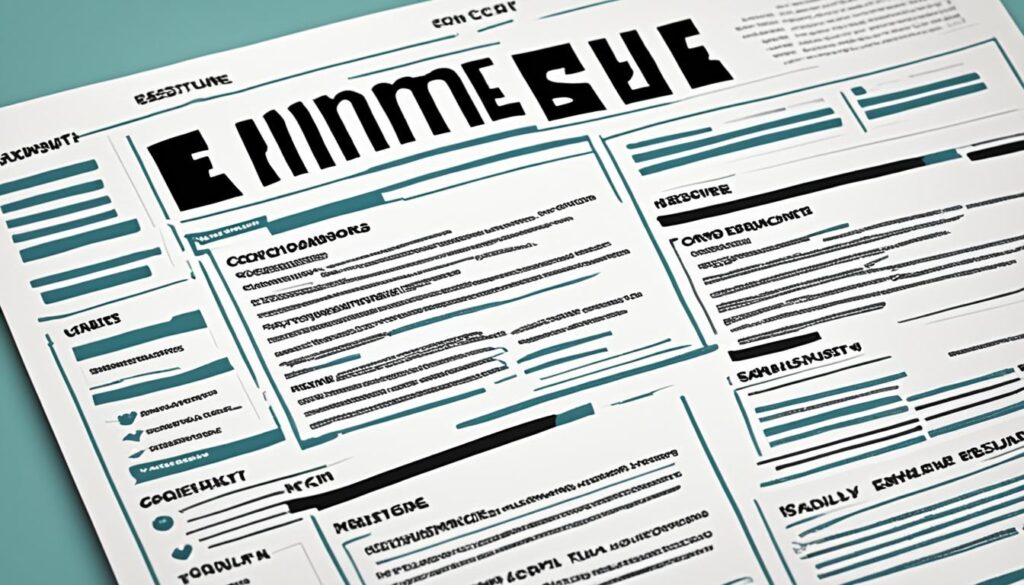
Including Relevant Skills in Your Resume
Putting the right skills on your resume is key. Employers look for a mix of technical and soft skills. A ZipRecruiter study found that 93% of them find soft skills very important. To make your resume stand out, follow these tips:
Create a Dedicated Skills Section
Create a special section for skills on your resume. List skills that match the job you want. Make sure to use keywords from the job description.
Highlight Skills Throughout Your Resume
Show your skills in all parts of your resume. Add them to your personal statement and experience sections. Use numbers to show what you’ve achieved in past jobs.
Customize Your Skills Section
Adjust your skills section for each job you apply to. Look at the job description closely. Include skills that the employer wants to see.
Keep it Simple and Clean
Keep your resume easy to read. Hiring managers like simple resumes. Stay away from complex graphics or formats that could be distracting.

Focus on Relevant Skills
Only list skills that fit the job you’re applying for. Some career experts say to list up to six skills. But others recommend only three or four key skills. Focus on the skills that are most important for the job.
By putting the right skills on your resume, you make a stronger case for yourself. Customize your resume for each job. Show off your best technical and soft skills. With the right skills, you’ll be closer to the job you want.
Proofreading and Finalizing Your ATS-Optimized Resume
Proofreading your resume is crucial in the resume writing process. To make sure your ATS-optimized resume is perfect, follow these essential proofreading tips:
- Check for spelling and grammar errors: Mistakes can make your resume look bad. Always run a spell check. Also, review your resume for any grammatical errors. You could use grammar checkers or ask someone to take a look at your resume.
- Review your contact information: Make sure your email, phone number, and other contact details are right. Errors here could stop employers from contacting you.
- Choose the appropriate file format: Save your resume as a Word document or PDF. This makes sure it’s easy to open and read for hiring managers.
- Ensure readability: Your resume should be easy to read for both people and Applicant Tracking Systems (ATS). Use a simple design and avoid too much formatting or graphics. These can mess with parsing software.
- Verify necessary sections: Make sure your resume has all the important sections. This includes a professional summary, work experience, education, skills, and certifications. You don’t want to leave anything important out.
- Customize for each application: Tailoring your resume for each job is key. Your resume should match the job description. Add relevant keywords and showcase the skills and experiences that are important for the job.
- Avoid excessive creativity: It’s good to be creative, but keep your resume’s design professional. Steer clear of elements like tables or multiple columns. They might not work well with ATS.
Proofreading is vital to find any mistakes or inconsistencies in your resume. It makes sure your ATS-optimized resume shows you in the best light. This increases your chance of getting an interview.

Finalizing Your Resume with Confidence
Before you finish your ATS-optimized resume, consider getting professional feedback. Ask for reviews from peers or mentors. You could also use a resume writing service. They offer valuable insights and improvement tips.
Resume writing services like CraftResumes, Resumeble, and ResumeWritingLab give expert advice. CraftResume promises a 98% satisfaction rate and a 40% increase in visibility. They optimize resumes for ATS within 24 hours. Resumeble has helped over 10,000 people and offers unlimited revisions for thirty days. ResumeWritingLab charges $139 for a resume and $179 if it includes a cover letter.
By using professional feedback and their expertise, you can feel confident about your ATS-optimized resume. It will be top-notch and suited for the instructional design field.
Understanding Applicant Tracking Systems
When you apply for a job, your resume must pass through several screenings. It first encounters an Applicant Tracking System (ATS). These tools help employers handle the many resumes they receive for each job.
Did you know 75% of resumes are first seen by ATS, not humans? Indeed, ATS systems are key in initial screenings. They’re used by over 95% of Fortune 500 companies to manage the flood of applications.
An ATS is designed to save employers time. It scans resumes for keywords and qualifications set by the employer. Resumes fitting these requirements rank higher. Those that don’t are usually disregarded.
To make your resume stand out, you need to understand and optimize it for ATS. This helps you get noticed by employers. In turn, it raises your chances for an interview.
Here are some tips to make your resume ATS-friendly:
- Include relevant keywords from the job description in your resume. This helps in getting your resume noticed.
- Keep your resume format simple and use standard fonts like Times New Roman or Arial. ATS can read simpler formats better.
- Customize your resume for each job. Highlight the skills and experiences that match that job’s requirements.
- Make the top third of your resume appealing. Include a summary or objective that showcases your qualifications.
ATS software helps employers weed out unfit applicants. By gearing your resume towards ATS, you boost your chances of moving forward in the selection process.
| ATS Facts and Statistics | Percentage/Number |
|---|---|
| Percentage of resumes scanned by ATS before being seen by human eyes | 75% |
| Percentage of Fortune 500 companies using ATS | More than 95% |
| Percentage of resumes sent in an incompatible file type for ATS | 43% |
| Percentage of resumes submitted through ATS with unreadable graphics or charts | 21% |
| Percentage of recruiters using some sort of ATS | 75% |
The statistics show ATS’s vital role in hiring. Knowing how these systems work and adapting your approach can help you stand out in your job search.
Choosing an ATS-Friendly Resume Template
Creating an outstanding resume is crucial for catching hiring managers’ eyes. It’s vital to pick an ATS-friendly template. An ATS, or Applicant Tracking System, is used by companies to read and analyze resumes quickly.
An ATS-friendly resume is designed to help you pass the initial screening. It’s formatted to be easily readable by the ATS. This helps it find relevant information and match it to the job.
Wondering how to pick the right ATS-friendly template? Keep these points in mind:
- Choose templates with simple formatting and standard headings.
- Stay away from complex layouts, tables, or graphics.
- Make sure the template works with Microsoft Word or PDF formats.
- Pick a template that lets you customize it to show off your qualifications.
- Look into free or paid templates online from reputable sources.
After choosing an ATS-friendly template, customize your resume. Adapt it for each job by using relevant keywords and adjusting the content. This way, it aligns with the job requirements and qualifications.
But don’t stop with just an ATS-friendly template. To up your chances, use a clear structure and logical labels. Add a skills section filled with relevant keywords.
Example ATS-Friendly Resume Template
Here’s a look at an ATS-friendly resume template:
| Personal Information | Your Name |
|---|---|
| Your Address | |
| Your Phone Number | |
| Your Email Address | |
| Professional Summary | A captivating summary showcasing your skills and experience. |
| Work Experience | List your work history in reverse-chronological order. |
| Education | Share your educational background, degrees, and certifications. |
| Skills | List your relevant skills, using keywords from the job post. |
Remember, choosing an ATS-friendly resume is the first step. Customizing your resume for each job is vital. With the right ATS-friendly template and customization, you’ll catch the eye of hiring managers. Thus, you’ll get closer to landing your dream job.
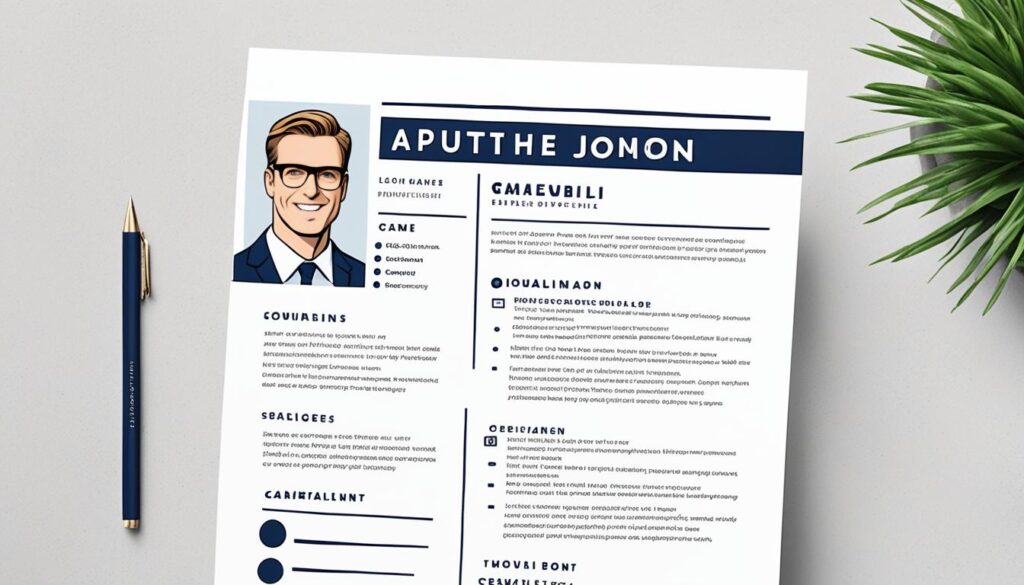
The Purpose of ATS in Resume Screening
Applicant Tracking Systems (ATS) are key in making the hiring process easier and more cost-effective for companies. They ensure that only the best-fit resumes reach hiring managers. This focus lets managers concentrate on candidates who are likely to succeed in the job.
These systems handle tons of resumes by doing the heavy lifting usually done by recruiters. They look for specific keywords, skills, and qualifications to find the best matches. This way, ATS systems highlight the top candidates for a position.
To stand out, it’s vital to make your resume ATS-friendly. Customize it for each job by adding relevant keywords. This approach improves your chances during the screening.
Key Benefits of an ATS-Optimized Resume
An ATS-friendly resume makes you more visible by focusing on your key qualifications. It’s more likely to get into the hands of decision-makers this way.
To optimize for ATS, create a resume that’s easy to read and highlights your abilities. A simple Word or PDF resume is best for ATS scans.
Make each resume unique to the job you’re applying for. Matching the job description with the right keywords boosts your chances in ATS systems.
An ATS-Optimized Resume: Your Ticket to Success
Knowing how ATS works and optimizing your resume accordingly is crucial in today’s job market. Carefully tailoring your resume to each job’s needs can make a big difference.
An optimized resume improves your chances of getting past the first step. Put in the effort to highlight your skills and experiences.
Take advantage of ATS to present your abilities in the best light and land your ideal job!

| Key Statistics for ATS in Resume Screening |
|---|
| 98% of Fortune 500 companies use ATS for resume screening. |
| ATS may rank applicants based on keywords and other criteria set by recruiters. |
| Knock-out questions in an ATS system can lead to automated candidate rejections if answered incorrectly. |
| Heavily formatted resumes may not be correctly scanned and stored by ATS, leading to a low or 0% match rate. |
| Utilizing minimally designed Word or PDF resumes is recommended to ensure correct scanning by ATS. |
| Artificial intelligence in some ATS systems may calculate years of experience and recommend other relevant job openings within the company. |
The Benefits of Customizing Your Resume for each Application
Customizing your resume is crucial when applying for a job. In the competitive job market, a generic resume won’t cut it. Making your resume specific for each job can really boost your chances.
When you customize your resume, it lines up with the job you want. You get to show off your skills and experiences that matter the most. This way, you can grab the hiring manager’s attention and show you’re really interested.
Most job applications get filtered by software before a person even sees them. If your resume doesn’t have the right keywords from the job ad, it might get overlooked. More than 70% of resumes are screened out this way.
“Using keywords and phrases from the job posting multiple times in your resume can improve your chances of success with applicant tracking systems.”
Using the right words in your resume helps it get past the software filters. These systems scan for keywords that match what the job needs. If you use those keywords, your resume is more likely to get noticed.
Tailoring your resume can make you stand out in a crowd. By showing how well you fit the job, you highlight what makes you unique. Customizing helps your resume shine in competitive job markets.
“Nine out of 10 recruiters recommend customizing a resume for each job application.”
Recruiters agree: customizing your resume is the way to go. Nearly all of them say it’s key to getting noticed. It shows employers you understand what they need and that you’ve made an effort to match those needs.
A resume that matches the job ad is more likely to get you an interview. Hiring managers notice when you tailor your application. This makes them more interested in you.
Customizing lets you find and fix any errors. Regular updates mean your resume keeps getting better. You’ll always be ready to add new skills and achievements.
Tools like Jobscan can check if your resume matches the job ad. This proves how important the right keywords are. It could increase your chances of getting an interview.
Having a tailor-made resume shows you care about the details. It makes it clear you’re willing to work hard. Employers see you’re truly interested in the job and that you might be a great addition.
In summary, customizing your resume for each job is essential. It helps you stand out, fit the job perfectly, and show your dedication. This approach is a key step toward getting hired.

Conclusion
Optimizing your resume for Applicant Tracking Systems (ATS) is vital in today’s job hunt. The advice in this piece can boost your visibility to employers and help you land interviews. Make your resume shine in the competitive job market.
Customize your resume for each job you apply to. Use the right keywords and match your skills to the job needs. Also, make sure your resume’s format is simple and ATS-friendly.
It’s key to check your resume for any spelling or grammar mistakes. A polished resume shows you’re professional. Always double-check your contact details to keep them current.
The top part of your resume should grab hiring managers’ attention. Balance functionality with essential info, focusing on your top skills and achievements.
Resumes that are ATS-friendly stand out to employers. This can boost your interview chances and help you find your dream job. Keep these tips in mind to make your resume the best it can be.










