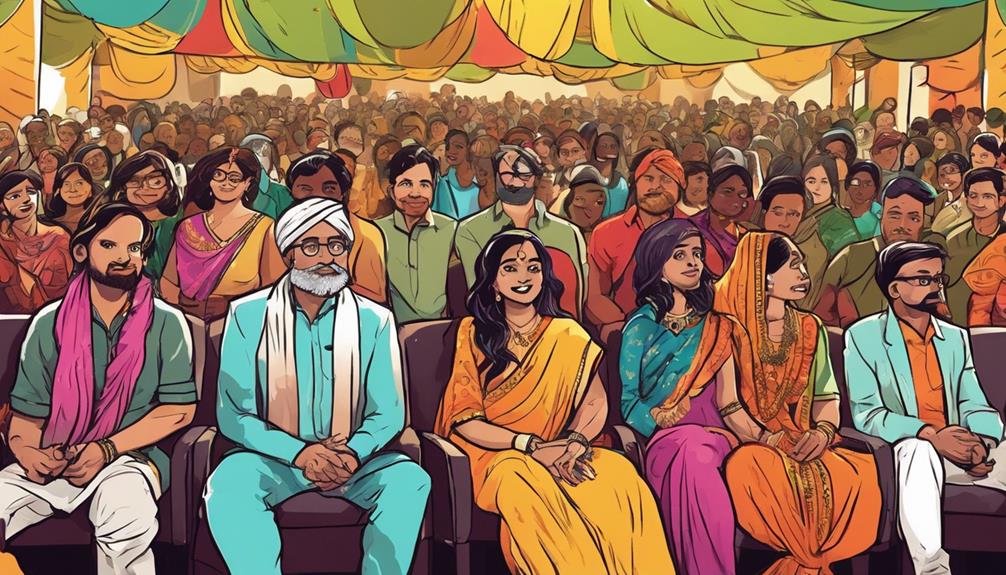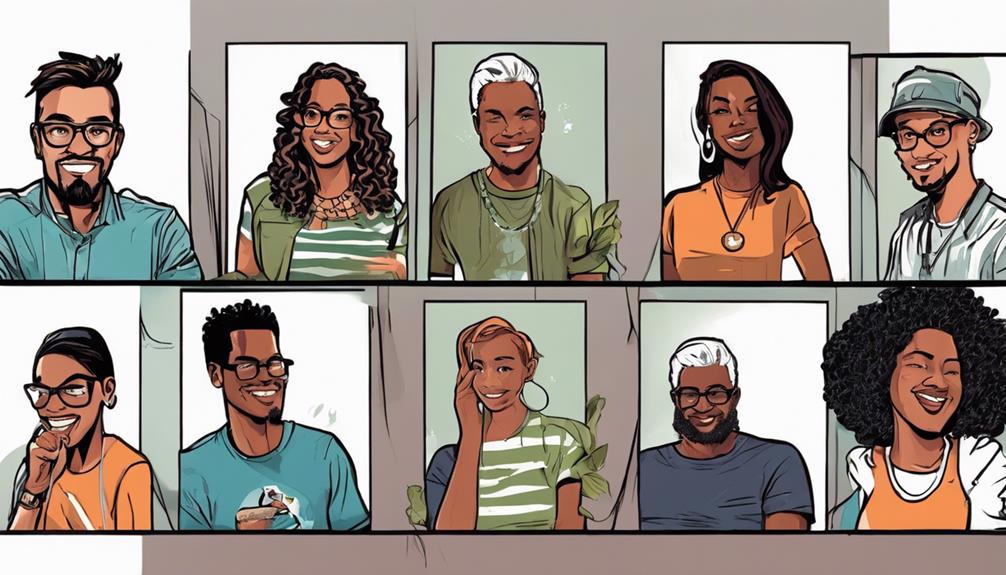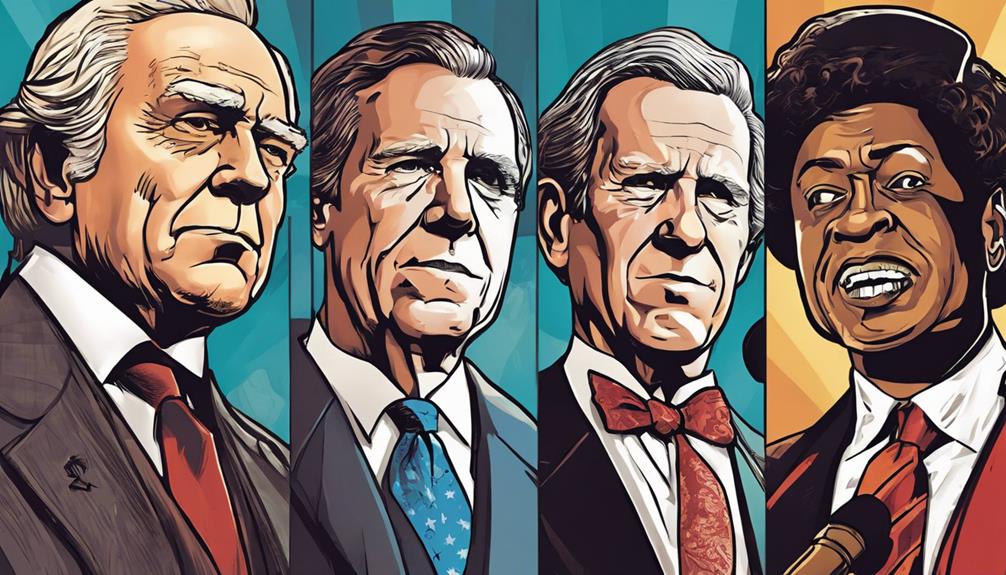To master public speaking sound systems, set mixer gains at best levels –around 0 dBu or -18dbfs -as per manufacturer's guidelines. Balance speaker and sub gains for even audio distribution and prevent distortions. Adjust speaker volume dials based on venue size for clear sound. Check peak indicators regularly to avoid signal distortion and safeguard equipment. Lower input sensitivity to maintain safe volume levels. Following these tips will guarantee your presentations are impactful and technically flawless, setting the stage for a successful public speaking experience.
Key Takeaways
- Set mixer gains correctly to prevent distortion and maintain audio quality.
- Balance speaker and sub gains for efficient energy distribution.
- Adjust speaker volume dials based on venue and audience size.
- Monitor peak indicators and limiters to protect equipment from damage.
- Lower input sensitivity to control volume output and prevent harm.
Setting Mixer Gains Correctly
To enhance the performance of your public speaking sound system, make sure you set the mixer gains correctly by adjusting input levels to around 0 dBu or -18dbfs. Proper gain staging is essential in ensuring that the audio signal's strength is controlled before reaching the speakers in your PA system.
By making adjustments within the recommended range, you can prevent signal distortion and maintain high sound quality during your presentations. Remember, setting the gains too high can lead to unwanted noise and decreased audio clarity, impacting the overall effectiveness of your speech.
Consult your mixer manual for specific guidelines on how to set the gains for the best sound output. Avoid the pitfalls of incorrectly set mixer gains, as they may result in distorted or noisy audio that detracts from your message. Take the time to dial in the right levels to achieve best audio performance for your public speaking engagements.
Balancing Speaker and Sub Gains
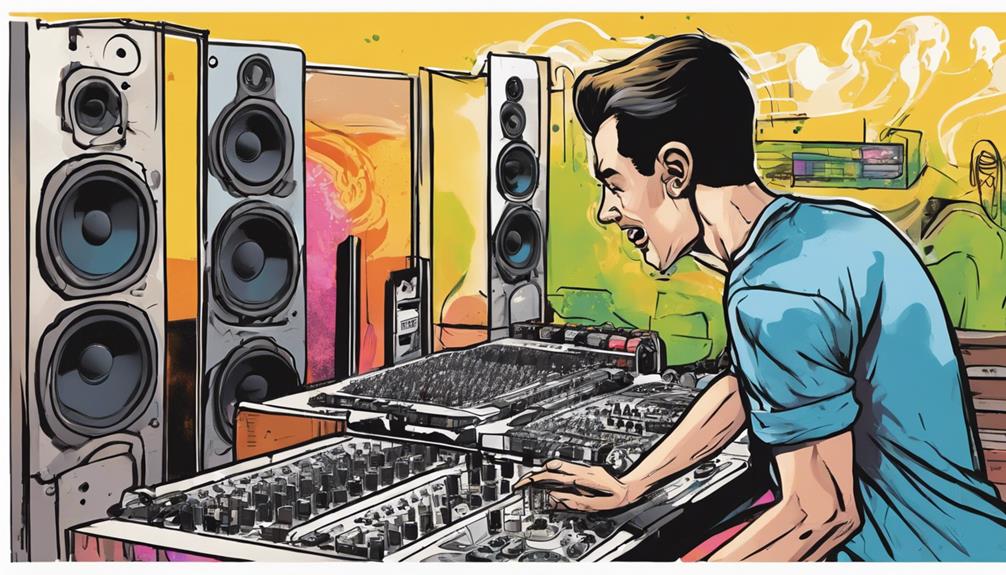
Balancing the gains between your speakers and subwoofers is vital for maximizing sound quality and preventing system overdriving.
When adjusting the gain knob on your powered speaker, make sure that the dynamic range between your speakers and subs is well-coordinated.
By setting appropriate levels for both components, you distribute energy efficiently throughout the system, preventing distortion and maintaining clarity.
Properly balanced speaker and sub gains not only enhance the overall audio experience but also protect your equipment from potential damage caused by overdriving.
It's important to follow manufacturer guidelines when adjusting volume control to prevent overloading the system and ensure peak performance.
Adjusting Speaker Volume Dials

When adjusting speaker volume dials, ensure accuracy to maximize sound quality and prevent signal distortion. It's crucial to understand that setting the volume to effectively convey your message is vital to honing your public speaking skills.
Instead of simply cranking up the volume to the maximum, consider adjusting your volume based on the venue and audience size. By highlighting a key, you can maintain clarity and prevent sound issues.
Balancing the speaker and subwoofer gains through adjusting volume dials can greatly improve the overall sound experience. Remember, following manufacturer guidelines for speaker settings is essential not only for optimal performance but also to avoid damaging the system.
Checking Peak Indicators and Limiters

When checking peak indicators and limiters on sound systems, you must pay attention to the signal levels to prevent distortion.
The limiter's role is important in protecting speakers from damage caused by excessive signal levels.
Understanding these functions is key to ensuring best sound quality during your public speaking engagements.
Peak Indicator Function
To maximize signal levels and prevent distortion, regularly checking the peak indicators and limiters is vital when operating a public speaking sound system. Peak indicators serve as an important tool for monitoring signal levels and preventing signal distortion. By keeping an eye on these indicators, you guarantee optimal signal quality and avoid clipping issues that can degrade sound output.
Additionally, limiters play a crucial role in system protection by cutting off excessive signals that surpass safe levels, safeguarding your speakers from damage. Monitoring peak indicators and limiters not only ensures proper gain staging for balanced sound but also protects your equipment from potential harm.
Understanding the functions of peak indicators is key to optimizing sound quality and maintaining the longevity of your sound system.
- Peak indicators help monitor signal levels.
- Regularly checking peak indicators prevents signal distortion.
- Limiters protect speakers from damage by cutting off excessive signals.
- Monitoring peak indicators and limiters ensures system protection and proper gain staging.
Limiter's Role in Sound
Guarantee peak performance by understanding the crucial role limiters play in sound systems for preserving audio quality and safeguarding equipment.
Peak indicators and limiters work in conjunction to prevent signal distortion by monitoring and controlling audio levels. Checking peak indicators confirms that the audio signal remains within the system's capacity, avoiding distortion.
When levels exceed the designated threshold, limiters activate to constrain the signal and prevent clipping. This proactive approach helps sustain clear and undistorted sound quality throughout your presentation.
Signal Distortion Prevention
Monitor peak signs and fine-tune limiters to prevent signal distortion and maintain excellent audio quality in your public speaking sound system.
When checking peak signs and limiters on the mixer, you guarantee that the signal doesn't exceed safe levels, avoiding distortion and preserving the integrity of your audio.
Proper calibration according to manufacturer specifications is essential for preventing signal distortion and maximizing system performance.
Understanding the significance of peak signs and limiters helps you steer clear of signal clipping and distortion.
By monitoring peak signs and utilizing limiters effectively, you safeguard your system from signal overload, protecting it against potential damage and ensuring a clear, crisp sound for your audience.
Adjusting peak signs keeps the signal within safe levels.
Proper calibration based on manufacturer specs is essential.
Understanding the importance of limiters helps avoid distortion.
Effective use of limiters safeguards the system from signal overload.
Lowering Input Sensitivity

Adjusting input sensitivity levels is crucial for managing sound pressure levels and maintaining consistent performance in the audio system. Lowering input sensitivity helps control volume output and ensures the system operates safely and optimally.
By standardizing the system setup with reduced input sensitivity, you can prevent sudden spikes in sound pressure levels that may harm the audience's ears or damage equipment. Proper input sensitivity adjustment at the final stage of the audio chain maintains unity settings, resulting in a more balanced and controlled sound output.
Mitigating misuse risks, such as unintentionally generating loud sound pressure levels, involves setting the input sensitivity appropriately for the venue and equipment. Lowering input sensitivity not only prevents system overloading but also promotes harmonious operation among audio components for optimal performance.
A well-adjusted input sensitivity is essential for achieving clear, crisp sound without unnecessary distortion or discomfort for the audience.
System Optimization Considerations
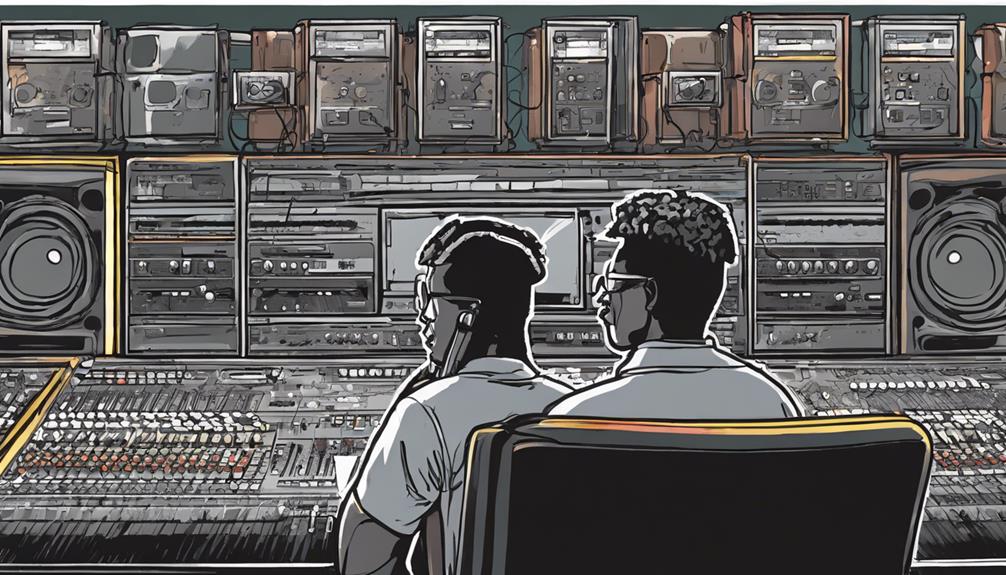
To enhance the system performance effectively, consider implementing strategic adjustments based on venue requirements and equipment specifications. When focusing on system enhancement considerations, here are some key points to keep in mind:
- Lowering input sensitivity can prevent excessive sound pressure levels (SPL) and maintain system performance.
- Standardizing system setup aids in shared use across different venues and prevents misuse risks.
- Adjusting input sensitivity at the final stage can maintain unity settings for improved performance and prevent issues like blowing out speakers.
- Misuse risks, like unintentionally creating loud SPL, can be avoided by following proper gain settings and system setup guidelines.
Frequently Asked Questions
How to Improve Volume in Public Speaking?
To improve volume in public speaking, focus on projecting your voice confidently. Practice varying your volume to emphasize key points and maintain audience engagement. Adjust based on room size and audience proximity for clear communication.
How to Control Speaking Volume?
You control speaking volume by adjusting microphone and speaker levels for clear communication. Enhance audience engagement by regulating sound quality. Use mixer controls and system settings based on venue size and acoustics for best performance.
How Can I Control My Voice When Public Speaking?
You control your voice in public speaking by practicing deep breathing and diaphragm control. Vary volume to convey emotions and emphasize key points. Experiment with different levels based on audience size and setting for impact.
What Are the 7 Ps of Public Speaking?
To excel in public speaking, remember the 7 Ps: preparation, practice, presence, projection, pace, pitch, and pause. Implementing these elements will elevate your delivery, engage your audience, and leave a lasting impact.
How Important is Mastering Sound Systems for Enhancing Stage Presence in Public Speaking?
Mastering sound systems for public speaking is crucial for enhancing stage presence for public speaking. Clear and balanced sound helps the speaker connect with the audience, creating a captivating experience. Properly managed sound systems can amplify the speaker’s voice and add impact to their communication, ultimately improving their stage presence.
Conclusion
Now that you have mastered the art of controlling public speaking sound systems, you're ready to take the stage with confidence. Remember to always set mixer gains correctly, balance speaker and sub gains, adjust volume dials, check peak indicators and limiters, and lower input sensitivity.
By following these tips, you can guarantee that your message is heard loud and clear every time you speak in public. So go ahead, step up to the microphone and let your voice be heard!